Raspberry Pi 3 ffmpeg with audio input audioinjector stereo hat
Warning:
This post is a draft and is to be considered unfinished.
The content might be of poor quality, might not have been tested thourughly,
or can even be misleading!
- 14 Oct 2017: Post was created (diff)
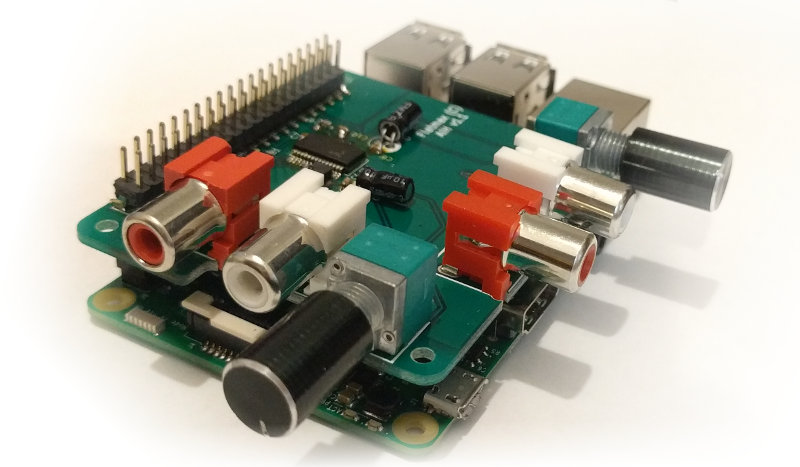
I’m using this with ffmpeg in order to stream an audio source to a RTMP endpoint.
Install the hat physically on the Pi (picture coming)
Install
Follow installation instructions on the official forum, or just go along with mine
Open up alsamixer and enable capture mode on the input devices by selecting the device and pressing the spacebar

Change the input muxer in alsamixer to line-in in order to capture audio from the phono jacks instead of the on-board mic. Do this by selecting the device, then press arrow up/down. Look in the upper left corner to see what’s currently selected.

References
- http://forum.audioinjector.net/viewtopic.php?f=5&t=3
- https://trac.ffmpeg.org/wiki/Capture/ALSA
- https://superuser.com/questions/253467/convert-an-mp3-from-48000-to-44100-hz


If you have any comments or feedback, please send me an e-mail. (stig at stigok dotcom).
Did you find any typos, incorrect information, or have something to add? Then please propose a change to this post.